on vidio 5vdc Relay Module Explained Connection and Working
This video shows you how to use 5V relay module for Arduino.
First the 5V 1 channel relay is explained and tested. Then from the Arduino software the relay is turned ON and OFF to demonstrate how it work and buzzer is tested.
This is a HIGH-level trigger relay, apply to Arduino and Raspberry Pi. Relays are suitable for driving high power electronic devices such as lights, electric fans, and air condition. A relay can be used to control high voltages with a low voltage by connecting it to an MCU.
Sending a HIGH level to SIG; the NPN transistor is energized and the coil of the relay is electrified. Thus, the normally open contact of the relay is closed, while the normally closed contact of the relay will be open. Send a LOW level to SIG; the transistor will be de-energized and the relay will restore to the initial state.
This video shows you how to use 5V relay module for Arduino.
First the 5V 1 channel relay is explained and tested. Then from the Arduino software the relay is turned ON and OFF to demonstrate how it work and buzzer is tested.
This is a HIGH-level trigger relay, apply to Arduino and Raspberry Pi. Relays are suitable for driving high power electronic devices such as lights, electric fans, and air condition. A relay can be used to control high voltages with a low voltage by connecting it to an MCU.
Sending a HIGH level to SIG; the NPN transistor is energized and the coil of the relay is electrified. Thus, the normally open contact of the relay is closed, while the normally closed contact of the relay will be open. Send a LOW level to SIG; the transistor will be de-energized and the relay will restore to the initial state.

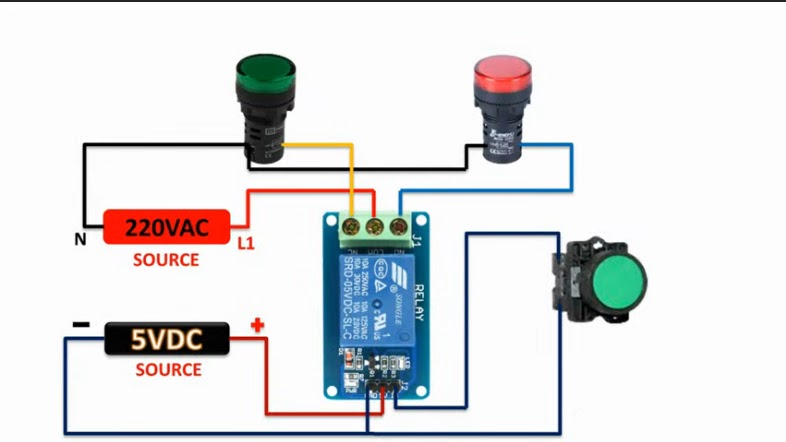






No comments